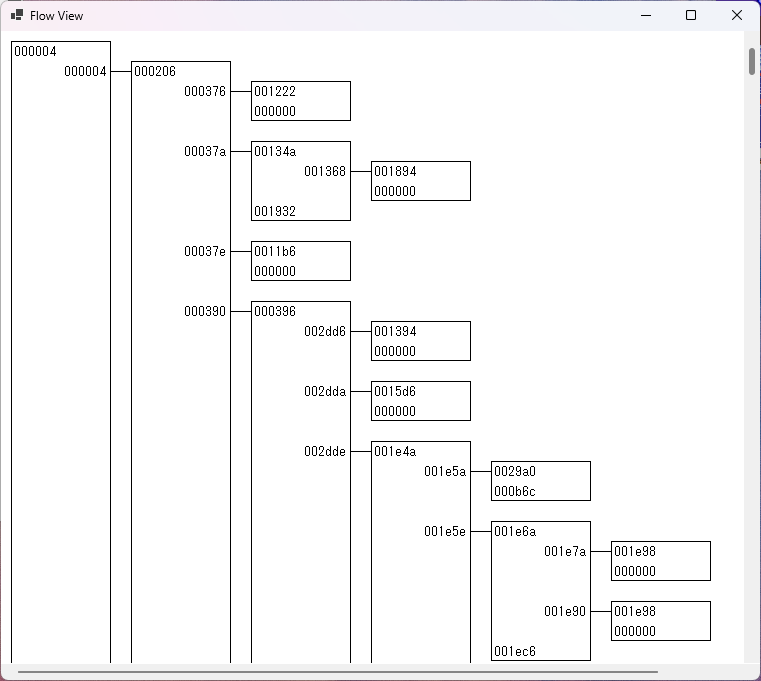The program flow is displayed on a function-by-function basis.
Since command analysis is required, parts of the program that have not been executed will not be displayed.
The screen updates when the program is paused.
The currently executing function is highlighted in light blue, but if the same function is called from multiple locations, all such instances will be highlighted in light blue. (This will be improved in the future.)
How to Display the Flow View
Open the settings view by selecting “Setting” → “Setting” from the menu.
In the settings view, check “Flow” under the “Window” tab to display the Flow View.